Let's check the the process followed for the same:
Login to AWS console and click on databases:
Click on Create Database and you will see many database, i chose MYSQL for my purpose
Next step is to select template, to chose if this database is for production,dev/test or free tier. based on your selection different features and pricing will be enabled accordingly
Next choose CPU, memory ,storage required
Next is to select availability and scaling if requires, since i have chosen free tier this option is disabled for me.
Next step it to choose authentication method,i chose password
while clicking on additional configuration from above, Next steps are to set database name ,parameter group,option group , backups, retention, monitoring, logs enabling..
Once all done click create and you will see DB getting created.
This will take a few minutes and once done we can connect to RDS using endpoint given on the console:
mysql -h mysql.endpoint.
rds.amazonaws.com -P 3306 -u mymasteruser -pAfter that you will see a prompt like :
Welcome to the MySQL monitor. Commands end with ; or \g.
Your MySQL connection id is 320
Server version: 5.7.22-log MySQL Community Server (GPL)
Type 'help;' or '\h' for help. Type '\c' to clear the buffer.
mysql>
And we are Done, Happy Learning as Always


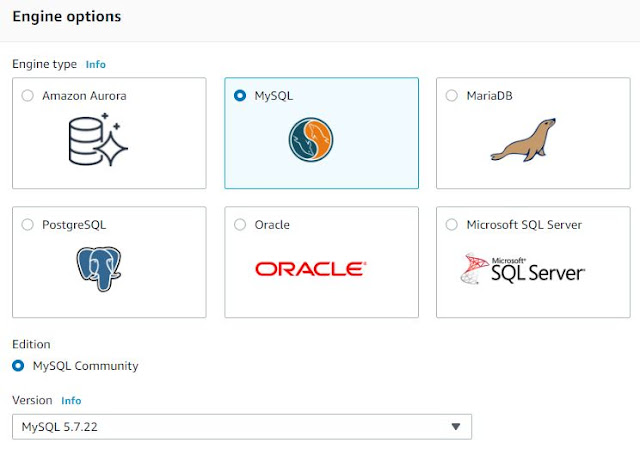


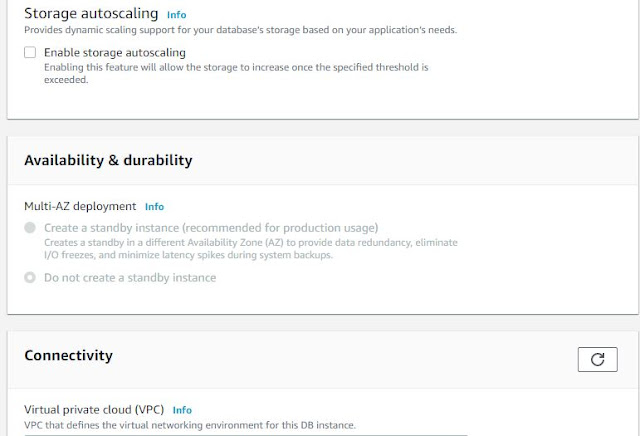






No comments:
Post a Comment