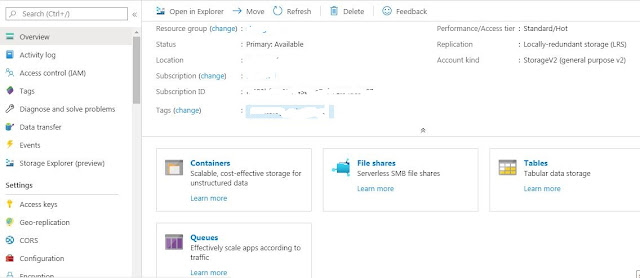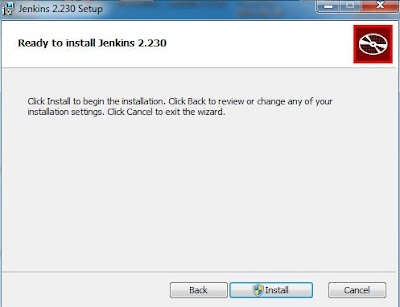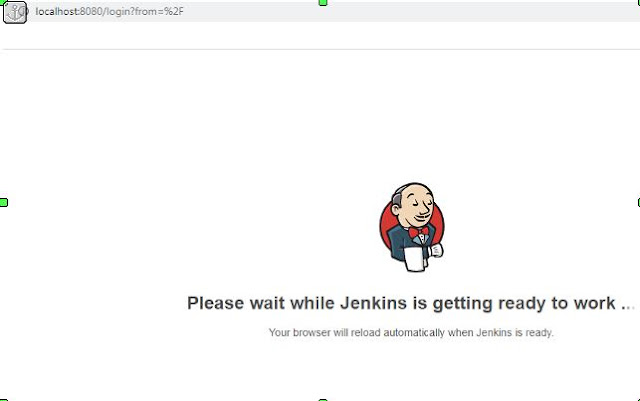Today i have taken backup using mariabackup, with this utility you can take online full and incremental backups.
Below are the steps to be followed:
1. Create user as for backup:
MariaDB [(none)] > Create user 'mariabackup'@'localhost' identified by 'password';
MariaDB [(none)] > Grant reload,process,lock tables, replication client on *.* to 'mariabackup'@'localhost';
2. Install Maria backup:
#yum install MariaDB-backup
you will observe packages being installed and at the end will get message Complete !
3. Create a directory for backups, in my case i created /backup
4. take backups :
#mariabackup --backup --target-dir=/backup --user=mariabackup --password=password
Backup will start and at the end you will get a message completed OK !
now we can go to the directory and check files created, you will see multiple files along with DB files that have backup related info -
backup-my.cnf, xtrabackup_info, xtrabackup_checkpoints