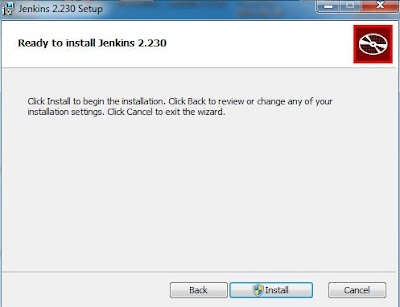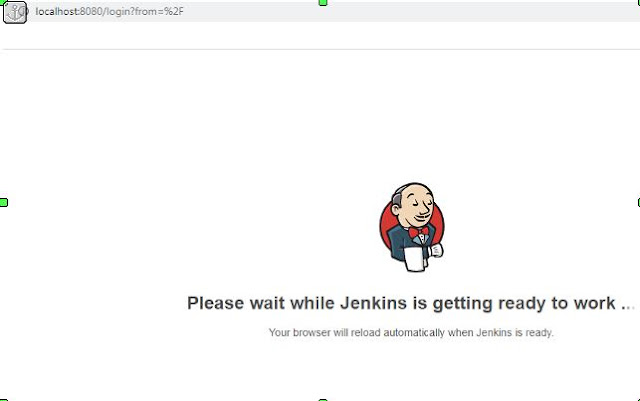I worked on docker and am sharing basic docker commands for reference:
1. To check running containers : This command lists running docker container
$ docker ps
CONTAINER ID IMAGE COMMAND CREATED STATUS PORTS NAMES
df3589d324rg ubuntu "docker-entrypoint.s…" About a minute ago Up About a minute 80 ubuntu
2e0eabc266d9 postgres "docker-entrypoint.s…" 5 minutes ago Up 5 minutes 5432/tcp db
1. To check running containers : This command lists running docker container
$ docker ps
CONTAINER ID IMAGE COMMAND CREATED STATUS PORTS NAMES
df3589d324rg ubuntu "docker-entrypoint.s…" About a minute ago Up About a minute 80 ubuntu
2e0eabc266d9 postgres "docker-entrypoint.s…" 5 minutes ago Up 5 minutes 5432/tcp db
2. To stop running containers: This command stops running container, i have taken first 4 characters of the first container from above commands
$ docker stop ContainerID
$ docker stop df35
3. To remove a container : After stopping the container, remove with the below commands
$ docker rm df35
4. Lists all the network
$docker network ls
NETWORK ID NAME DRIVER SCOPE
eaa996cb5b14 bridge bridge local
f46cc1338e5a host host local
9e826c05fcfd none null local