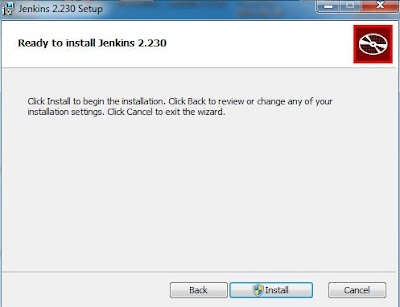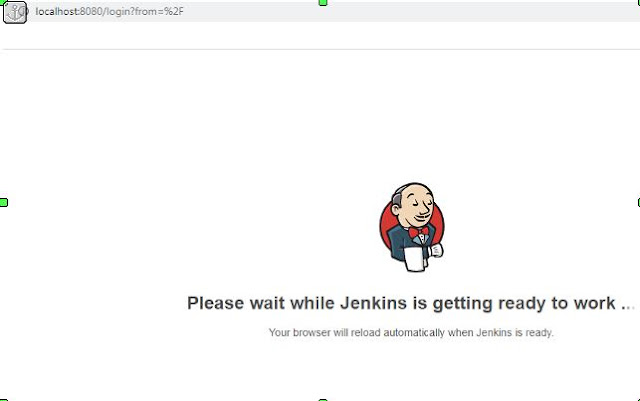Today am going to discuss about Jenkins installation.
Jenkins can be installed on both unix and windows, i recently installed on my windows 7 laptop and thought of sharing the process in detail with screenshots.
First we need to download jenkins from website -
https://jenkins.io/download/
Select relevant option from the below, i selected windows:
Once downloaded jenkin.msi needs to be run
you will need to select installation location , i chose the default one :
Jenkins can be installed on both unix and windows, i recently installed on my windows 7 laptop and thought of sharing the process in detail with screenshots.
First we need to download jenkins from website -
https://jenkins.io/download/
Select relevant option from the below, i selected windows:
Once downloaded jenkin.msi needs to be run
you will need to select installation location , i chose the default one :
Click on next to proceed:
few clicks our installation is completed
In next step jenkins will start it's configuration
In next step jenkins installation need a password stored in a file as per the screenshot, navigate to the file and enter the password.
Copy the password and enter, post the jenkins configuration will proceed further:
In next step jenkins with download , install plugins to create new jenkins jobs
Once above is completed , create new user page will appear
Fill in above details and next page will give default URL:Port of jenkins. We can change the below as per the requirement.
Finally our configuration is completed