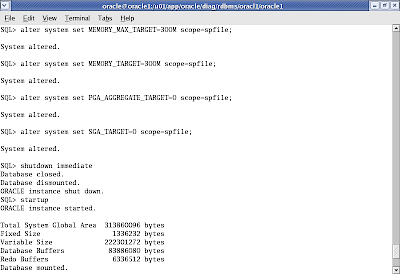As a DBA taking backup is a common task, and mysqldump utility works with MariadB , i find it a simplest way of taking backups.
Below are few examples of taking backups using mysqldump -
1. Taking full database backup :
mysqldump --all-databases -u root -p > /backup/full-backup.sql
The above will take full backup , backup of all databases
2. Taking backup with triggers,routines,events :
mysqldump --triggers --routines --events --all-databases -u root -p > /backup/full-backup.sql
The above command is useful in taking backups of triggers, routines,events for all the databases.
3. Backup individual databases with triggers,routines,events :
mysqldump --triggers --routines --events --all-databases -u root -p dbname > /backup/full-backup.sql
Replace dbname with your database name in above
4. Export database structure without any data :
mysqldump -u root -p --no-data dbname > /backup/db-backup.sql
5. Backup a specific table in a database :
mysqldump -u username -p db1 table1 > /backup/db1-table.sql
6. Backup a specific database :
mysqldump - u username -p db1 > /backup/db1-backup.sql